Running a small business requires you to take on multiple roles. You’ll often juggle marketing, sales, finance, operations, and customer service, sometimes all in a single day. Thankfully, this is much easier in the digital age, with various tech tools allowing you to streamline operations, save time, and improve productivity.
But, with so many tools available, choosing the right ones can be overwhelming. In this article, we’ll outline the essential tech tools every small business owner needs, explore the platforms you should research, and offer tips on selecting the right ones for your business.
Customer Relationship Management (CRM)
As a small business owner, you know the key to continued success is customer satisfaction. But dealing with customers solely through an eCommerce store gives you fewer chances to personalize their shopping experience and build strong, lasting relationships. Not to mention, Constant Contact reported that 73% of small business owners aren’t confident in their current marketing because they’re unsure of their customers’ wants and needs.
By collating and giving you access to a range of data about your customers, from sales pipelines to communication preferences, CRM tools can help you turn leads into repeat business.
Start Here:
- HubSpot CRM: Free for small businesses with robust features like contact management and email tracking.
- Zoho CRM: Affordable and customizable, perfect for growing teams.
- Salesforce Essentials: A scaled-down version of Salesforce designed for small businesses.
What to Look For:
- Automation: Look for tools that automate reminders for follow-ups, data entry, and reporting to save you time.
- Customization: Ensure the CRM aligns with your business workflow. For example, if you’re currently focused on lead tracking, you should be able to prioritize related analytics in your CRM dashboard.
Shared Storage and File Management
Nowadays, if you have employees, there’s no guarantee that your team will be in one place. Remote working is here to stay, renting an office is expensive, and your small business might not even require a physical space. But, even if your team doesn’t have a shared space to meet and exchange work in person, it’s essential that you have one online.
Shared storage solutions allow you to collaborate with your employees by giving everyone access to important files at all times. You won’t need to maintain long email chains to keep track of work, and you can stay organized as your business grows.
Start Here:
- Google Drive: Alongside seamless integration with Google Workspace, Google Drive offers 15GB of free storage and paid plans for scalability.
- Dropbox: Features advanced sharing options and robust version control.
- Microsoft OneDrive: Ideal for businesses already using Microsoft 365, you can chat via email and work on documents all in one place.
What to Look For:
- Ease of Use: You’ll have a range of individuals in different roles accessing this space, some who may not use file management platforms often. Ensure the tool’s interface is intuitive, and has support available if needed.
- Scalability: The last thing you want when you’re focusing on your growing business is to waste time renewing subscriptions and purchasing extra storage space. Opt for a solution that grows with you from the start.
- Security: Check for encryption, secure sharing options, and compliance with industry regulations to avoid costly data breaches.
Accounting and Finance Management
Keeping track of finances is a daunting task, especially if you don’t yet have a partnership with an accountant. But, with 64% of small business owners in the US handling their own bookkeeping, it’s definitely not impossible. With the help of an accounting software, the process can even be relatively simple.
The best accounting software will handle invoicing, payroll, and tax preparation all in one place. You should also be able to automate repetitive tasks like expense tracking and bank reconciliations to save time and reduce errors.
Start Here:
- QuickBooks: Comprehensive accounting software with features like invoicing, expense tracking, and payroll.
- FreshBooks: Ideal for service-based businesses with excellent time-tracking and invoicing capabilities.
- Wave: A free option with features for invoicing, payments, and basic bookkeeping.
What to Look For:
- Integration: Ensure the accounting software is compatible with your bank, CRM, and other tools so you won’t need to input data manually, freeing up your schedule for more pressing tasks.
- Reporting: As well as the necessary reports you’ll need to file, it can be helpful if your accounting software allows you to view other analytics related to your financial health and profitability.
Marketing and Social Media Management
Chances are, as a small business owner, you’re already well aware of the monumental importance of marketing. Crafting a brand-centric online presence through your website and selected social media is crucial for increased visibility, lead generation, and reputation management. But, once again, if you don’t have anyone else to help, marketing can take up a huge amount of time that you simply don’t have.
From creating persuasive and informative content to analyzing ad-campaign performance, social media management and marketing tools help you achieve your goals and avoid mistakes. However, all-in-one platforms that cater solely to small businesses are rare, so bear in mind that you may need to employ a few tools for different purposes. For example, scheduling platforms allow you to plan social media posts in advance, while email marketing tools enable you to nurture leads and maintain customer relationships with personalized campaigns.
Start Here:
- Hootsuite: Manages several social media accounts and schedules posts.
- Canva: Simplifies graphic design for marketing materials.
- Mailchimp: Ideal for email marketing with analytics and automation features.
What to Look For:
- Analytics: When crafting ads that convert or posts that drive engagement, there is a huge amount of data that will inform your decisions. Choose a marketing software that tracks this information and allows you to generate custom reports.
- Templates: If you’re not artistically inclined, creating social media posts that shine amongst your competition can be tricky. Choosing a platform with access to customizable templates can save significant time, and ensure your business appears legitimate and professional.
Time Tracking and Productivity
As you probably already know, time is one of the most valuable resources for any small business owner, and one of the hardest to manage. According to HubStaff, “People spend 51% of their average workday on low-value tasks.” This is why, with so many tasks competing for your attention, it’s easy to lose track of your to-do list and spend your time on other issues.
Time tracking tools help you gain a clearer picture of how your days are being spent. You can either manually log the tasks you’ve completed and how long they took, or take advantage of tools that track your trips across the internet and the time you spent on certain sites. These tools are especially useful if your business is service-based and you bill by the hour. But, even if not, you can use them to inform decisions about where your efforts are focused each day.
Start Here:
- Toggl Track: User-friendly time tracking with reporting features.
- Clockify: Free tool for tracking hours spent on a range of projects.
- RescueTime: Offers insights into how you’re spending time on digital devices.
What to Look For:
- Automation: If you’re already strapped for time, it’s best to have a time-tracker that automatically collects data, rather than you having to take up even more of your time inputting tasks you completed.
- Integration: If you use project management software or have a team to keep track of, your productivity platform should integrate with these tools to save you further time.
Cybersecurity Tools
Finally, as hacks and scams become increasingly prevalent, protecting your employees’ and customers’ data is non-negotiable. You may believe as a small business that your information is less valuable, but according to Verizon's 2021 Data Breach Investigations Report, 46% of all data breaches that year targeted businesses that employed less than a thousand people. Cybersecurity becomes even more essential when you begin inputting information into the software and tools mentioned above. The more digital touch-points your business has, the more doorways are available to cybercriminals.
It’s vital that you choose a robust and reliable cybersecurity software on top of performing regular audits and maintaining a zero-trust network. However, similar to marketing tools, you may need to choose a few different platforms to deal with different areas of data protection. For example, it’s rare that you’ll find a cybersecurity tool that has a password alongside providing antivirus software. It’s also worth looking into training platforms to keep your team informed about the most common pitfalls.
Start Here:
- LastPass: A password manager that ensures strong and secure credentials.
- Norton Small Business: Comprehensive antivirus and malware protection.
- Cloudflare: Provides website security and performance optimization.
What to Look For:
- Ease of Implementation: Ensure the tool is easy to set up and manage. If you have finances to invest, it’s definitely worth having a representative from your chosen cybersecurity provider come assess your needs and help install a tailored system.
- Comprehensive Protection: Though they cost more and might be better suited to larger businesses, it can still be helpful to look for tools that address multiple threats at once.
- Support: Cybersecurity can be a complex topic, and when things go wrong, you’ll need help straight away. So, choose a tool with a built-in communication platform and quick, reliable customer service.
In Conclusion…
As a small business owner, you have access to more tools than ever before to help save time, stay organized, and improve customer satisfaction. While initial research and setup can take a while, the long-term benefits of using these tools will far outweigh the initial investment.
When choosing the right tech tools for your business, assess their ease of use, scalability, integration, and security. Once you’ve implemented these tools, you’ll find that tasks become easier, productivity improves, and you have more time to focus on growing your business. Good luck!
Sources and Resources
- https://www.forbes.com/sites/allbusiness/2024/10/01/7-expert-recommended-tech-tools-for-small-businesses/
- https://employmenthero.com/uk/blog/top-tech-tools-small-businesses/
- https://www.zendesk.co.uk/blog/choose-best-crm-business-needs/
- https://www.business.com/articles/file-management-practices-small-business/
- https://visuallease.com/streamline-your-finances-six-reasons-why-small-and-mid-sized-businesses-need-accounting-software/
- https://zapier.com/blog/best-social-media-management-tools/
- https://www.redevolution.com/blog/the-benefits-of-offline-tool-vs-online-tools-in-marketing
- https://www.xero.com/uk/guides/small-business-time-tracking-software/







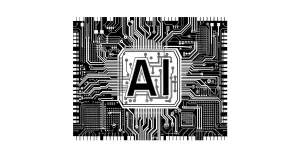













Add comment