Tax time is only 10 days away! The 2018 deadline for filing your income tax return is April 17th. If you are self-employed and/or a small business owner, the Rules of Thumb blog from MoneyThumb wants to help out by offering you a list of the 7 best mobile apps that will help you organize and file your taxes. These apps can also help you keep track of your income, expenses, and receipts year-round.
1. H&R Block Tax Preparation app
Whether you have a simple tax return, or something more complicated, you can use the H&R Block Tax Preparation app to get started filing your self-employed taxes and state return for free. Once you decided on the complexity of your tax return, you’ll pay anywhere from $34-$74 to electronically file it.
Their Smart Import feature allows you to take a picture of your W-2s or 1099MISC for instant import of all your income.
Plus, the H&R Block mobile tax app automatically reviews your return for errors and omissions, and the maximum refund is guaranteed.
This app is available for both iPhone and Android devices and is free to download.
2. TurboTax mobile app
If you have a relatively simple tax return but your time is limited, the TurboTax mobile app is a great option. It allows you to file your return on the go, in about ten minutes. The TurboTax app is a good fit for individuals and self-employed freelancers alike. You can take pictures of your tax forms and upload them right into the app.
The app is available for free for both iPhone and Android devices, but the actual electronic filing of your federal and state returns starts at $39.99.
3. QuickBooks Self-Employed app
The QuickBooks Self-Employed app is specifically for freelancers and small business owners who have multiple income sources for clients and customers. Your tax return is likely pretty complicated with different income streams and lots of business expenses. But the good news is that QBSE makes is super easy to just snap a picture of your business receipts so you can export those tax deductions at the end of the year.
The app is available for free for both iPhone and Android devices, but you’ll need to pay $5 per month to use the QBSE online software.
4. GoDaddy Bookkeeping app (formerly, Outright)
GoDaddy Bookkeeping organizes business finances in one place, links up to any accounts from eBay, PayPal, credit cards, bank accounts, Amazon, Etsy, etc., and tracks what you are making, spending and also who is buying if you are a seller. GoDaddy Bookkeeping, formerly known as Outright, gives you constant access to your profit and loss information, automatically calculates your quarterly tax payments and pre-populates your Schedule C information.
It’s a free download and available for iPhone and Android.
However, the premium version of the desktop software costs $120 per year.
5. FreshBooks Cloud Accounting app
FreshBooks Cloud Accounting allows you to simply take a picture of your receipts, create client invoices, and follow up on payments, right from the app. Plus, you can print month-end reports and review financial income, expenses and more. You can even give your accountant a separate login (with restricted access) so they can get all the info they need.
You can easily sync your FreshBooks account to popular applications and tools including Stripe, MileIQ and PayPal. In addition, this app is free to download for iPhone and Android users, as long as you have a FreshBooks account.
6. MileIQ mobile app
Whether you are traveling for business, medical, or charitable purposes, it can be hard to remember to write down your mileage. That’s where the MileIQ app comes in super handy. You can track your mileage quickly and easily with automatic tracking, and a record of past trips.
This information can be generated into Excel-compatible email reports for expense purposes, or even downloaded from the web application for reporting. You can classify your trips as personal or business-related and mark these expenses as paid or unpaid as you receive reimbursement.
The MileIQ app is available for $5.99 per month for all users, but you can also try it out free for up to 40 drives.
7. IRS2Go mobile app
The IRS2Go mobile tax app allows you to interact with the IRS directly, via your mobile phone. You can even get in-person tax help from a qualified person in your local area. This app gives you access to daily tax tips — in plain English — and information on the newest tax legislation as it’s released. And you securely check the status of your refund, or request a copy of your tax return and/or account transcript.
IRS2Go is available free for both iPhone and Android devices.






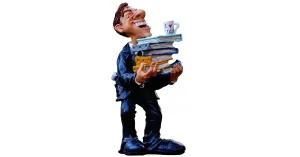
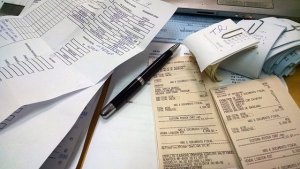












Add comment