
QuickBooks is one of the most popular accounting software systems, so it is a good bet that many of you reading this MoneyThumb blog post are already using at least the desktop version of QuickBooks.
The Advantages of QuickBooks Online
Even though the desktop version of QuickBooks--QuickBooks Pro--gets the job done, below is a list of advantages the online version has over the desktop version:
- Capture receipts on your phone--Snap a photo of your receipt and easily attach it to any transaction using the QuickBooks mobile app.
- Less data entry--QuickBooks online automatically downloads and categorizes bank and credit card transactions.
- Work from anywhere--Turn a spare moment into a productive minute. Send invoices, reconcile accounts, run payroll, and more on your phone.
- Get answers anytime--Keep tabs on your business from your pocket. Access customer info, late invoices, and more from your smart phone.
- Share books with your accountant--Your accountant can access your books remotely to answer questions, fix problems, and do anything needed to get you ready for tax time.
- Access on PC and Mac--With QuickBooks Online, you and your team can access the books on either device.
Those are a few of the major advantages of QuickBooks online vs. QuickBooks Pro, the desktop version. Another advantage all around, for both versions, is the comprehensive support and assistance offered by Intuit, the creator of QuickBooks. You can even test drive their software for 30 days without having to enter your credit card!
QuickBooks also has a great Import and/or Convert Resource Center, where you can find answers to all of your questions about switching to QuickBooks online, helpful videos, and chat. There is no reason that anyone can't begin with QuickBooks, whether it be the desktop version or the mobile app, using the resources offered.
For instance, below is a video on How to Customize Reports in QuickBooks:
As the saying goes, Time is Money, so if you are looking for a way to move forward with the latest technology in order to save time, and thus make more money, MoneyThumb highly recommends you try out QuickBooks Online.
The majority of this blog post has been dedicated to individuals or small businesses who handle their own accounting. However, this section of the Intuit website has all the necessary information for professional accountants too. Check out the info there if you want to provide the best and latest for your clients.






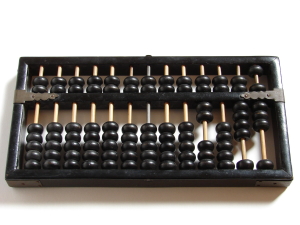

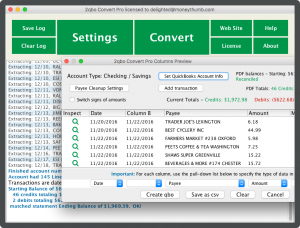












Add comment