Accounting software shouldn’t be a chore to use.
Small business accounting software that’s not available via the cloud can be tedious. Traditionally, it can suck up far too much of your business’ time and effort. This doesn’t add value, and takes the fun out of being in business. Cloud software can save your company time and money.
So what is this thing called the cloud?
Think about when you use internet banking. Every time you access this data, you’re using the cloud. The cloud is a platform to make data and software accessible online anytime, anywhere, from any device. Your hard drive is no longer the central hub.
Problems with traditional accounting software:
- The data in the system isn’t up to date and neither is the software.
- It only works on one computer and data bounces from place to place. For example, on a USB drive. This is not secure or reliable.
- Only one person has user access. Key people can’t access financial and customer details.
- It’s costly and complicated to keep backups (if done at all).
- It’s expensive, difficult and time consuming to upgrade the software.
- Customer support is expensive and slow.
Why the cloud and accounting software are the perfect match:
You can use cloud-based software from any device with an internet connection. Online accounting means small business owners stay connected to their data and their accountants. The software can integrate with a whole ecosystem of add-ons. It’s scalable, cost effective and easy to use.
In the cloud, there’s no need to install and run applications over a desktop computer. Instead, you pay for the software by monthly subscription.
Cloud security is world class.
As a small business owner, you might be concerned about a cloud service provider storing your data. But the cloud is one of the most secure ways to store information. For example, using cloud software, if your laptop is stolen, no one can access your data unless they have a login to the online account. With cloud software, this is where the data lives – as opposed to on your hard drive.
In the event of a natural disaster or fire, being in the cloud means business productivity doesn’t need to be affected because there’s no downtime. All of your information is safely and securely stored off site. As long as you have access to any computer or mobile device connected to the internet, you’re back up and running.
In addition to this, if you invite users to view your data, you can control the level of access. This is much more secure than the old-fashioned way of emailing your files or sending out a USB stick with your data on it.
Cloud-based software companies ensure that the security and privacy of data about you and your organization is always airtight. If you use online banking, then you’re already primed to use cloud accounting.
Five ways cloud software benefits your business:
- You have a clear overview of your current financial position, in real-time.
- Multi-user access makes it easy to collaborate online with your team
and advisors. - Automatic updates mean you can spend more time doing what you love.
- Everything is run online, so there’s nothing to install and everything is backed up automatically. Updates are free and instantly available.
- Upfront business costs are reduced – version upgrades, maintenance, system administration costs and server failures are no longer issues. Instead, they are managed by the cloud service provider.
Work smarter with accessible data in the cloud.
The beauty of this software is the flexibility it gives you to run your business from work, home, or on the go. You can be confident that you have an up-to-date picture of how your business is doing, no matter where you are.
Software updates can be developed and delivered faster and more easily in the cloud. This means you don’t need to worry about installing the latest version and you’ll get access to new features instantly. With cloud accounting software, you have the option to run your business remotely, from anywhere in the world. And when data is fluid and accessible, the possibilities are endless.
SEE THE ORIGINAL POST BY XERO HERE: Xero Small Business Guides




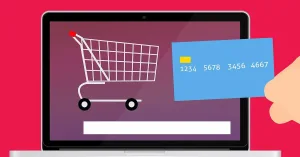















Add comment