If you are like many companies you started your business using the good old-fashioned manual accounting system. Doing so allowed your business to start operating without requiring a large investment for a computerized accounting system. There are still many business who have yet to switch to a computerized accounting system. If you feel it is time to do so, here are tips on converting seamlessly from manual accounting to computerized accounting.
Installing New Accounting Software
- The first step to convert from a manual accounting system to a computerized accounting system is to install the accounting system onto your company's computer. Before you decide on the accounting software that is right for your business, research different software packages to determine which meets your business needs, then download the purchased software onto the computer where the accounting work will occur.
Finalizing Data in the Manual System
- The second step to convert from a manual accounting system to a computerized accounting system requires you to finalize all the data contained in the manual system, thus you will be sure all transactions appear in the accounting records and that all calculations appear correct.
Transfer Balances to Your New Computerized System
- With final account numbers recorded in the manual system you can now transfer the ending balances to the computerized system. Start by entering an account name, the type of account and the beginning balance. After entering each balance, compare the balances to the manual system balances to verify that all data is entered in the system accurately.
Run Parallel Systems Testing
- The fourth step requires you to use both the manual system and the computerized system for a temporary period of time. This will ensure that the new computerized system operates as expected.
Discontinue Manual System
- At the end of the parallel testing you can discontinue the manual system once everything on the computerized end is working properly. All of the records from the manual system should be packed up and stored as archives.








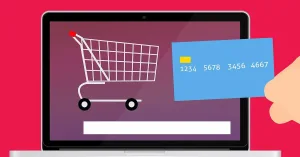












Add comment