Online security is becoming increasingly important year after year. Cyber crimes, including fraud, phishing, ransomware, and data breaches, resulted in losses of $787,671 an hour in 2021. This is why some form of cybersecurity is vital to keeping your personal details and money safe.
However, with the landscape of cybercrime changing beyond recognition in the last two decades, it's hard for regular internet users to keep up. As scammers' and fraudsters' methods evolve to overtake antivirus software and privacy techniques, new cybersecurity methods take center stage, rendering older security obsolete.
While online security is essential to prevent you from losing money to a cybercriminal, you may be spending a significant amount on out-of-date and altogether useless cybersecurity. That's why, in this article, we'll detail how you can evaluate your current security measures, stay on top of the most recent threats, and choose cyber-safety programs that are worth your money.
Why Are Some Cybersecurity Methods Unnecessary?
First, let's look at the three main reasons why you might be spending money on obsolete security.
- Evolution
Staying safe when using your computer, laptop, or mobile device has always been a concern. After all, scams aren't a new phenomenon, and technology has only introduced new ways to exploit unsuspecting individuals.
However, phishing emails, viruses, and fake shopping sites were only the beginning. Nowadays, almost every device or website you use requires an account. Account breaches can result in your password being made public, allowing criminals to access your data, identity, family and friends' contact information, card number, and even devices like your Amazon Alexa.
This is the first reason you might be paying for unnecessary online security: You're still using the same methods you used a few years ago or even a decade ago. Those methods are probably great at telling you when a website is unsecured, but they won't alert you when you should change your password due to a leak. This leads to the next reason:
- Overlap
Though some security methods are outdated, old doesn't necessarily mean obsolete. Many established cybersecurity companies have upgraded their offerings to deal with evolving threats. Rather than specializing in one area of online safety, like antivirus, they now encrypt your passwords, monitor your accounts to detect unusual activity, or scour the dark web to see if your information has been released.
But with most online security programs searching for the same threats and offering the same assistance, you no longer need individual software or services to deal with unique risks. Additionally, most hardware, software, and websites have in-built security that does exactly the same for free, making paying for overlapping protection largely unnecessary.
- Overkill
The third reason you might be paying for online security you don't need is that you'll never come up against the risks it protects you from. For example, while it's always better to be safe than sorry, there's no point shelling out on a cybersecurity program befitting a global corporation if you run a business selling candles from home.
Not to mention, over-investing in unnecessary security solutions strains your budget and complicates your systems. After all, if you're paying for ten different types of security, how do you know when one requires an update without checking them all? This is why it's crucial to assess your specific security needs based on the size and scope of your business to ensure you are not overspending on protections you'll never need.
What You Don't Need
Now that you know why you don't need some online security measures, let's take a closer look at specific methods and programs you can stop using.
Third-Party AntiVirus Software
Picking up viruses from unsecured websites, clicking suspicious but well-disguised links, or even opening an email could infect your device and render it unusable. But, as mentioned, there are other ways these threats can be mitigated. Suspicious emails are sorted into the spam folder or flagged by your provider, secure websites will have HTTPS padlocks in the URL bar, and most browsers won't open dangerous links.
Standalone Firewalls
Firewalls were once essential for stopping malware, hacks, and other internet-based dangers from affecting your device's operating system (OS). However, since devices with internet connectivity have improved, there's a good chance that the OS they run already has a built-in firewall. Also, automatic OS updates mean you're always protected against new threats, making firewalls obsolete.
Password Managers
There's no denying that password managers are a convenient and much safer way to store your passwords than writing them down on a Post-it and sticking it to your desk. They can suggest robust options, tell you when to change your log-ins, and encrypt passwords to prevent hacks. However, there's a high chance your browser can do all of this, too. Built-in password managers are often integrated into your device's security to provide sufficient protection without third-party software. And, if you forget a password, autofill through facial recognition or fingerprint technology takes seconds.
VPNs
This might come as a surprise, given that Virtual Networks were the next big thing in online security just a few years ago. However, with many trusted sites having the aforementioned SSL security certificates to encrypt your data, the protection offered by VPNs is already largely unnecessary. That is, unless you frequent unsecured websites, often use public WiFi, want to avoid annoying ads and pop-ups, or need to access region-locked sites and content.
Basically, with the advanced security features built into most modern devices and services, many traditional third-party security measures have become redundant. So, streamlining your protective measures no longer means compromising on safety.
What You Do Need
But, if some of the most trusted online security measures are now unnecessary, what should you use instead?
Multi-Factor Authentication (MFA)
Also known as two-factor authentication, this online security measure is often offered by websites or browsers entirely for free. Essentially, it requires you to confirm your identity when logging into certain sites by entering a One-Time Password that's been texted to your phone, typing specific letters in a secondary password, or using facial recognition. This prevents cybercriminals from accessing your data and alerts you if there is suspicious activity on your accounts. However, you may need to turn off MFA in your account settings.
Data Backups
Admittedly, this security measure is more a cure than a preventative method. But, if you find yourself the victim of cybercrime like hacks or ransomware, you won't lose any data, documents, or photos stored on your device. Cloud-based backups like Microsoft's One Drive offer a significant amount of space for free, and you can choose what you back up. However, although they may seem old-fashioned, hard drives are still the best way to back up data.
Awareness Training
Since cyber threats are constantly evolving, and many OSs and browsers offer built-in protection, knowing what to look out for and how to stay safe is priceless. While in-depth research into your device's offerings is an excellent place to start, investing in the most recent online security courses and training will give you valuable security insights and strategies. This means you can proactively mitigate risks and identify any unnecessary online security.
Digital Wallets
These apps can store your cards, track your transactions, place your financial data behind encryption or MFA, and even notify you of suspicious activity. They also protect your information when you enter your payment details online, as well as your physical cards. After all, you're much less likely to lose your phone than your wallet, and even if you did, your digital wallet would be behind your phone's facial recognition, fingerprint, or passcode, with an extra password needed to access the app. The best part is that most devices already come with a wallet application pre-installed.
By focusing only on essential online protections, you can save money and learn more about the ever-evolving nature of cybersecurity, which will set you up for a safe future. Not to mention, after paying for a device or internet provider, many of these security measures are completely free of charge.
In Conclusion…
As Bob Lord, senior technical advisor at the Cybersecurity and Infrastructure Security Agency, put it, "The internet is much safer than it was in 2010". That's thanks, in part, to an increased focus on protecting user data by device manufacturers, browser providers, search engine algorithms, and website owners.
Cyber threats that once plagued the internet, such as phishing emails and viruses, are now protected against as standard by spam filters and automatic device updates. But, this has left many of us paying for third-party online security like antivirus and firewalls that are outdated, obsolete, or that we simply don't need.
However, with a range of new and improved cyber threats, some online security measures will never go out of fashion. For example, data backups, MFA, digital wallets, and good old-fashioned research will keep you safe and secure no matter how you browse.
So, take the time to reevaluate your chosen online security and check for any unnecessary services. Remember, if your OS or browser already protects you against a threat, you don't need to pay for extra protection. While it's essential to remain vigilant and safe online, shelling out for obsolete security is definitely not worth it.
Sources and Resources
- https://www.nbcnews.com/tech/security/still-paying-antivirus-software-experts-say-probably-dont-need-rcna6335
- https://www.which.co.uk/news/article/why-its-probably-not-worth-paying-for-antivirus-aTRzV8Q4VFA7
- https://ubiquity.acm.org/article.cfm?id=3333611
- https://brilliancesecuritymagazine.com/cybersecurity/6-outdated-cybersecurity-practices-to-avoid/
- https://www.beeitsolutions.co.uk/outdated-antiviral-systems-among-biggest-cyber-security-threats/
- https://www.techdirt.com/2021/10/12/most-people-probably-dont-need-vpn-experts-now-advise/
- https://www.datacenterknowledge.com/security/how-cloud-killed-firewall
- https://expertinsights.com/insights/6-reasons-you-need-multi-factor-authentication-mfa/
- https://www.investopedia.com/terms/d/digital-wallet.asp
- https://www.zdnet.com/home-and-office/work-life/5-reasons-why-i-switched-to-a-digital-wallet-and-you-should-too/


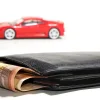


















Add comment