In this busiest time of an accountant's tax season, those of you who use Intuit software to handle clients' taxes will be glad to read the following tips and tricks offered by Intuit. You may not know about some of these tips and tricks for Intuit software, but they will help to make your job run smoother and faster.
ProSeries Tips
1. Customizable HomeBase View-from the HomeBase menu choose the Column Headings option. You will then discover that you can add, delete, or move the columns in the current view. You can also click and drag column headings in HomeBase to resize or rearrange columns. Clicking on a column heading allows you to sort the contents in the column in either direction.
2. QuickZoom-there is an easy way to jump to a new form is the QuickZoom feature. There are two types of QuickZooms. You can either click the “QuickZoom” button on a form, or press the magnifying glass when you are on a field. The magnifying glass will take you to the most common entry form, schedule, or worksheet.
3. QuickEntry Mode-if you have a client who you need to enter a lot of assets for, use QuickEntry Mode and the Asset List to simplify your entries. To get to the Asset List, you need to be on one of the four main fields on the Asset Entry Worksheet (Description, Date Placed in Service, Cost, or Type of Asset), and then click on the Switch to QuickEntry Mode icon.
Intuit Tax General Online Tips
1. Enhanced Input Search-you can quickly find what you need within the input area by using the search box that is located in the left navigation panel. Simply enter all or part of a form number, line description, box number, or value within the return. The search will narrow down the results automatically and take you to where you need to be within the return. This can greatly assist you with finding areas you may not be familiar with, as well as help you do a quick audit for the return.
2. TaxHub-track the work for your accounting firm by using multiple data views. Within the Tax Returns page, you can view your work by clicking above the titles at the top of the page and selecting “By Return Type.” The different views available include: By Return Type, By EF Progress, and By Return Status. Each view allows you to sort and filter the data based on the type of view.
3. Intuit Link-invite your client to Link (client portal) and send a personalized engagement letter, checklist, and questionnaire. Then, you can find out when your client accepts your invitation and track client progress. Your clients complete their personalized checklist and share tax data from any device, including uploads, snapping pictures, or directly from their financial institution.
And one final way to help accountants and CPAs during the busy tax season is to obtain one of our well loved PDF converter tools to streamline your efforts with clients financial files.






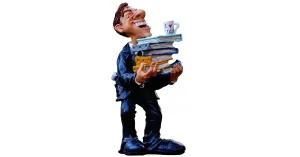
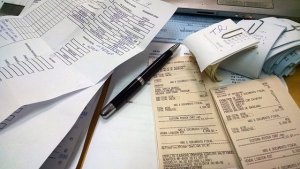













Add comment