Here at the Rules of Thumb blog we most often talk about how MoneyThumb's PDF converters work with QuickBooks, since it is the most popular accounting software.
However, MoneyThumb’s 2Convert line of financial file converters can easily convert your financial transaction data from virtually any source into the financial industry’s .ofx format that is used by accounting and personal finance packages such as: Xero, Kashoo, Zoho, GoDaddy Accounting, Sage, Fresh Books, MYOB, iBank, AceMoney, YNAB, Moneydance, GnuCash & Microsoft Money’s Sunset Edition.
PDFs & Historical Transaction Data
A variety of personal finance software users faced a challenge in importing bank, credit card or brokerage transactions that are 6 months or older. This is because a large number of financial institutions only supply historical transaction data in .pdf format, which programs like Xero, Kashoo, Zoho, Sage, MYOB, AceMoney, YNAB and others do not natively import. Fortunately, MoneyThumb’s pdf2ofx Convert+ makes use of advanced algorithms to compare your .pdf file against those supplied by hundreds of financial institutions and ensures that your .pdf to .ofx file conversion process is smooth and easy. Or if your accounting software needs QIF format file, consider pdf2qif Convert+
pdf2ofx Convert works with historical transactions from such leading banks & financial institutions as: Wells Fargo • Bank of America • Chase Bank • CitiBank • US Bank • Barclays • Royal Bank of Canada • American Express • Discover • Charles Schwab • Fidelity • Ameritrade • PayPal • Many Others
Convert QIF to OFX
You may want to move your personal financial data from an older version of Quicken or other program that uses the .qif format into financial software that uses .ofx. Our qif2ofx Convertsoftware easily handles conversions from Quicken to OFX.
Convert CSV to OFX
Any financial transaction data in a spreadsheet can easily be converted so it can imported into other financial programs. Convert from .csv to .ofx to make the process quick and hassle-free. csv2ofx Convertmakes that conversion with a single click.
Converters that Import into Other Personal Finance Software









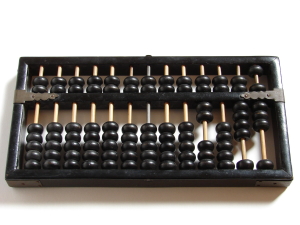

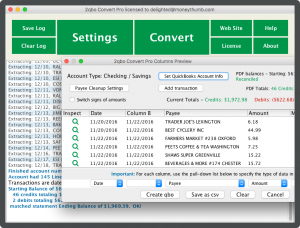












Add comment