The Rules of Thumb blog from MoneyThumb often blogs about small business. Many people who are small business owners have an e-commerce store/website. If you are this type of small business owner-one who owns an e-commerce business, then this blog post is for you.
It is critical that the content contained on your e-commerce website is of the highest quality so that you can more easily rank in search engines for the keywords related to your niche. This is the main function of any website content; to help the customers who need and want your product or service to find you more easily. One great way to check that your e-commerce website content is up to par is to conduct a content audit. We found a guide to help you do this at Small Business Promote. The Rules of Thumb blog from MoneyThumb would like to share that guide with you today. The guide does a wonderful job of explaining exactly how to conduct a content audit of your e-commerce store/website:
A well-executed content audit will help you discover what content needs to be removed from your e-commerce website, what content needs to be updated and help you find the strongest pages on your domain. This knowledge will lead you to create new and fresh content for your e-commerce store that generates more results and pays off the time you usually spend brainstorming, copywriting and editing before an article or blog post is finally published.
How to Conduct an E-commerce Content Audit
Content audits should be done at least once a year; however, we recommend doing one every six months so your website is optimized. Here are the steps to perform a successful content audit. It will be worth it!
1. Create a Spreadsheet with all of your Content
Use a spreadsheet to keep the process neat and organized. I like to use Google Sheets because they can be easily shared with the whole team!
Include the following basic information:
- Title of every publication
- Type of publication: blog post, homepage content
- Link URL to the content
- Call to action
There are other columns that can be added. It depends on how in-depth of an analysis you’re planning to make and how much time are you willing to invest. Some of the other columns you can add are the following: Primary Keyword, Word Count, Average Time Spent on Page, Entries & Exits, Social Shares. See the sample template below to get an idea of the breakdown. More columns can be added as needed, but this is a good start.

This task can be easily delegated to a team member or a freelancer to save time.
2. Content Analysis
At this point, you must have filled out the entire spreadsheet with data from your eCommerce site. Now it’s time to analyze the content. To do so, it’s important to answer the following list of questions:
- What’s the focus topic of the content at hand?
- Is the content accurate and organized?
- Is it relevant to customers, their goals, and motivations?
- Is the content up-to-date?
- Is it written in an appropriate language according to the field it belongs to?
- Is the voice consistent?
- Is there anything missing that is relevant to your business?
Google Analytics will help you answer some of these questions, such as average time users spent on a determined page.

This step is key to making the audit successful. After filling out this data, take some time to grade each publication. Yes, grade them with either an A, B or C–or even an F, if necessary. This step will come in handy later.
3. Fill in the Call to Action Tab with either Keep, Update or Remove
Publications that got either an A or B should fall into the A category, which means that there is nothing to be done. This content is perfect as it is in terms of visits, customer satisfaction, grammar, SEO, etc. Content that fell into the C category should be refreshed. It might be outdated or poorly written; however, the topic is relevant so you need to fix it in order to get the most out of it!
Now, the content that got a D or an F in the grading process needs a lot of work. Find out ways to refresh the content to deliver better results. Some of the most common optimizations I do for my content include:
- Add calls to action with links. Does the content have a call to action that is visible and stands out? Try to add a call to action buttons whenever possible to make them stand out.
- Add a focus keyword. Does your content have a focus keyword? Make sure your focus keyword is spread throughout your content to help with organic rankings.
- Add images or video whenever possible. Does your content look too heavy on words? Add images or video to make the content more engaging, decrease the bounce rate and encourage visitors to take action.
Once the audit is completed, start by focusing on promoting on social media the content that was highly rated. This can be done while optimizing the rest of the content and come up with new ideas to write about based on your research. You can start by creating four posts that are similar in style to those with the most visits and an average time of stay.
Doing a content audit will provide you with a clear view of what clients want and what works and what doesn’t, which can translate into a fresh start. Setting up deadlines or creating a content calendar is a great way to start new. You know what you need to publish. Now, publish it! Make the effort to post once a week, for example, and write content that is unique, fresh and strong. Use the right keywords, catchy titles and add attractive images. If you took the time to conduct a content audit, it is now time to make use of this effort.
The Rules of Thumb blog from MoneyThumb hope this guide to conducting a content audit of your e-commerce store or website helps you improve your small online business. Another way to improve your small business is by using the best PDF financial file converters on the market. You will save so much time and headaches with the ability these MoneyThumb products give you to easily convert your small business bank statements, and so much more.








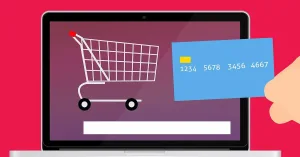












One comment
Max Milen
Great article. Keep up the fantastic work.