With the end of January looming around the corner, if you are a tax professional you know exactly what is happening already. Employees are getting their W-2 forms from their bosses, and business owners are gearing up to hand all of their financial information over to you. That is if they already haven't.
Tax time. The busiest time of the year for tax professionals. Anyway at all that you can make your job easier is something the Rules of Thumb blog from MoneyThumb wants to provide. That is why today we are prompting you to check out our financial file converters. By using this software, you will be able to save so much time-and a world of headaches-as you prepare your clients' tax returns.
Below are a few things you can accomplish by using MoneyThumb tools:
- Eliminate data entry of bank statements.
- Easily convert pdf bank & credit card statements to your accounting package - Simple integration with Quicken, Quickbooks, Xero & most other accounting software packages
- Pinpoint OCR provides statement reconciliation details - We compare transaction totals to summary information and highlight any transactions for easy review and correction
- Programmed to work with 99% of banks
- Payee Cleanup is an auto-assisted cleanup of transaction payee names helps keep transactions correctly categorized and consistent, saving you further review and correction time.
- Automatic reconciliation ensures accuracy by comparing transaction totals to summary information on a bank statement. If everything checks out, the statement is identified as reconciled, saving you time and manual review.
Whatever type of bookkeeping you use for your financial clients, or what they use for themselves, MoneyThumb has a converter to fit it. We have converters for QuickBooks, Quicken, and Cloud Apps, such as FreshBooks and Sage.
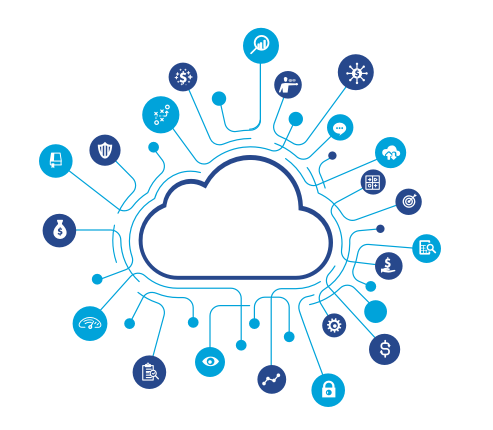
There is no better time than tax time to get started using MoneyThumb. If you are a tax professional who has never used MoneyThumb financial converters before, we have many trial versions you can download. *MoneyThumb trial versions will run a full conversion, but only record up to 10 transactions, with the exception of CSV2QFX, CSV2QIF, CSV2QBO & CSV2OFX (which will record up to 5 transactions).
If you are still on the fence, take a few minutes to read our reviews. Tax time is here, fellow financial pros. Take your tax preparation business to the next level this year by becoming another happy MoneyThumb customer.






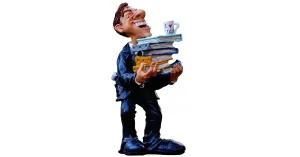
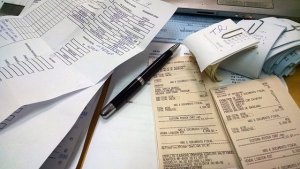













Add comment