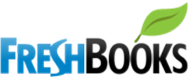Converters designed just for Quicken users
Use our Quicken converters to bring your financial records up to date, eliminating the need to enter transaction data by hand. Convert virtually any file format into the QFX format for importing into Quicken.