PayPal to QuickBooks Tutorial
Please find tutorials below as to how MoneyThumb can help you with both PayPal to QuickBooks Desktop and PayPal to QuickBooks Online!
Please find tutorials below as to how MoneyThumb can help you with both PayPal to QuickBooks Desktop and PayPal to QuickBooks Online!
You can import an unlimited history of PayPal transactions into QuickBooks quickly and easily using either of our converters for QuickBooks, csv2qbo Convert and 2qbo Convert Pro. And unlike the IIF files provided by PayPal, you can import customer payments into QuickBooks in a way that makes accounting sense. You can utilize bank feed rules assign transactions to accounts. You import a gross amount that you can match against customer invoices, and a transaction fee that is accounted for in an expense account.csv2qbo Convert and 2qbo Convert Pro accomplish this by generating two QuickBooks transactions for PayPal payments, one for the gross payment, and one for the transaction fee. This allows you to match payments with customer invoices, and keep transaction fees as an expense.

In our example the downloaded .csv file looks like this when viewed in Excel (there are many more columns to the right, which are not visible here)

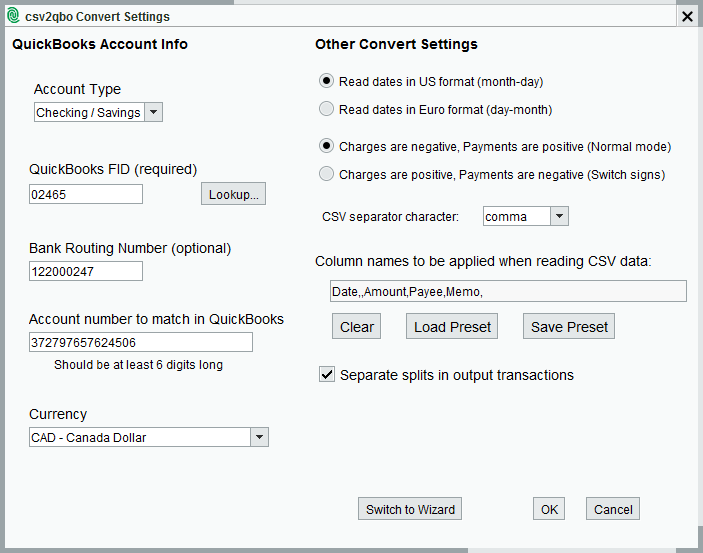
The converter log shows that the PayPal transactions were converted, and that the payments were split into two transactions.

Note that this procedure is for QuickBooks Desktop. For QuickBooks Online please click the other tab above.



You can now display the PayPal account register for and view the transactions assigned to the correct accounts. Notice that the memo for each transaction has the payment email and the PayPal transaction number, as specified in the PayPal preset file.

You can also modify the column setup depending on whether you use the PayPal payee name. For example if you want to have all payments automatically assigned to a QuickBooks income account, you could use Excel Column E rather than Column D as the payee name in the csv2qbo Convert column setup, and then allow a rule for Shopping Cart Payment Received going to Sales
You can import an unlimited history of PayPal transactions into QuickBooks quickly and easily using either of our converters for QuickBooks, csv2qbo Convert and 2qbo Convert Pro. And unlike the IIF files provided by PayPal, you can import customer payments into QuickBooks in a way that makes accounting sense. You can utilize bank feed rules assign transactions to accounts. You import a gross amount that you can match against customer invoices, and a transaction fee that is accounted for in an expense account.csv2qbo Convert and 2qbo Convert Pro accomplish this by generating two QuickBooks transactions for PayPal payments, one for the gross payment, and one for the transaction fee. This allows you to match payments with customer invoices, and keep transaction fees as an expense.

In our example the downloaded .csv file looks like this when viewed in Excel (there are many more columns to the right, which are not visible here)

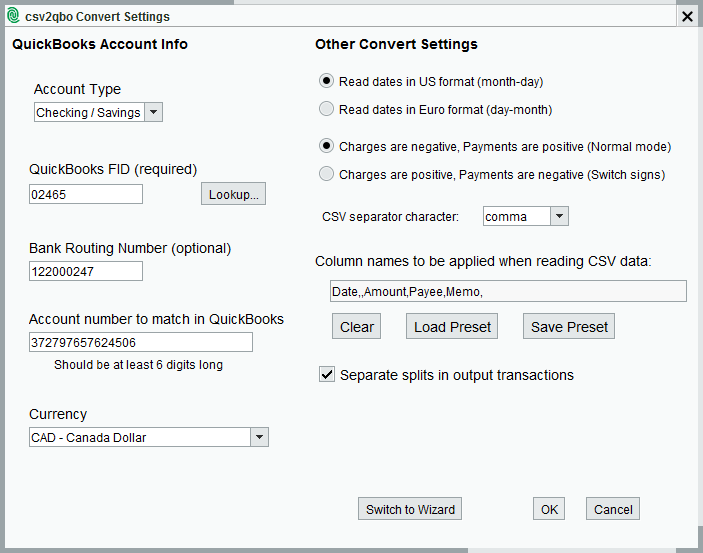
The converter log shows that the PayPal transactions were converted, and that the payments were split into two transactions.

Step III - Import the .qbo file into QuickBooks Online


 You should make sure that under Settings (the gear icon on the right site) that Copy Description is on so that the memo is copied in. Select Add to accept that transaction. QuickBooks will automatically create a rule and correctly set the payee and category for all the transaction fees.
You should make sure that under Settings (the gear icon on the right site) that Copy Description is on so that the memo is copied in. Select Add to accept that transaction. QuickBooks will automatically create a rule and correctly set the payee and category for all the transaction fees.

You can now display the PayPal account register and view the transactions assigned to the correct accounts. Notice that the memo for each transaction has the payment email and the PayPal transaction number, as specified in the PayPal preset file.

| Cookie | Duration | Description |
|---|---|---|
| cookielawinfo-checkbox-analytics | 11 months | This cookie is set by GDPR Cookie Consent plugin. The cookie is used to store the user consent for the cookies in the category "Analytics". |
| cookielawinfo-checkbox-functional | 11 months | The cookie is set by GDPR cookie consent to record the user consent for the cookies in the category "Functional". |
| cookielawinfo-checkbox-necessary | 11 months | This cookie is set by GDPR Cookie Consent plugin. The cookies is used to store the user consent for the cookies in the category "Necessary". |
| cookielawinfo-checkbox-others | 11 months | This cookie is set by GDPR Cookie Consent plugin. The cookie is used to store the user consent for the cookies in the category "Other. |
| cookielawinfo-checkbox-performance | 11 months | This cookie is set by GDPR Cookie Consent plugin. The cookie is used to store the user consent for the cookies in the category "Performance". |
| viewed_cookie_policy | 11 months | The cookie is set by the GDPR Cookie Consent plugin and is used to store whether or not user has consented to the use of cookies. It does not store any personal data. |
Do you have more than one person in your office who needs a license?
MoneyThumb converters are licensed to individual users. Multiple users will need a multi-user license.
Take advantage of our volume pricing for multiple users. Select your quantity and the discount will automatically be applied at checkout.
| # of Licenses | Discount |
|---|---|
| 2 | 20% (That’s 40% off the second seat!) |
| 5 | 25% |
| 10 | 30% |
| 50 | 35% |
| 100+ | Contact Us |
2qfx Convert Pro+ license options:
See Compare PDF Convert Editions for details