PDF to QuickBooks ® Tutorial
Often times, bank statements are issued electronically in the PDF format, as statements available to download from the bank’s website. Alternatively paper statements may be scanned and be saved in PDF format. Manually entering transactions from a statement into QuickBooks® can be extremely time-consuming, especially with business accounts that handle a large volume of transactions, incoming and outgoing.
Please find tutorials below as to how MoneyThumb can help you with both PDF to QuickBooks Desktop and PDF to QuickBooks Online!


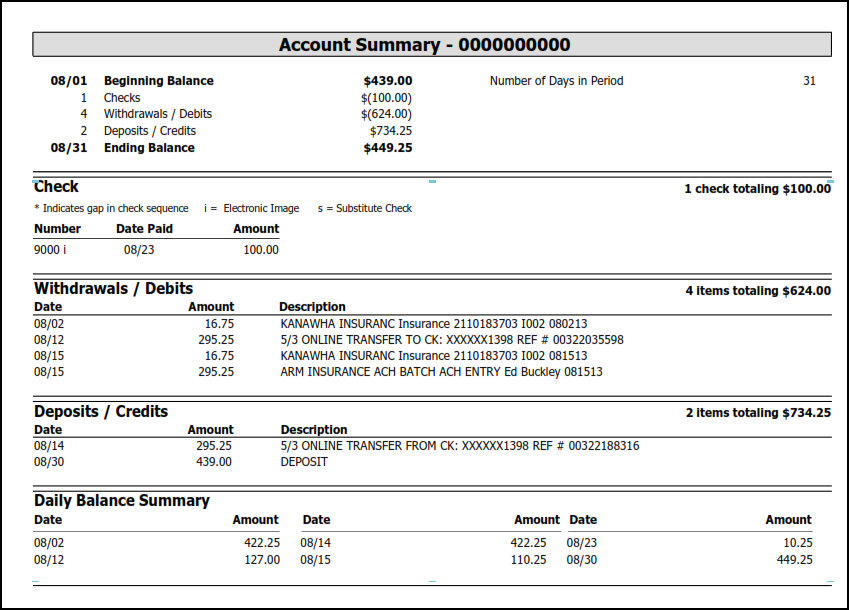

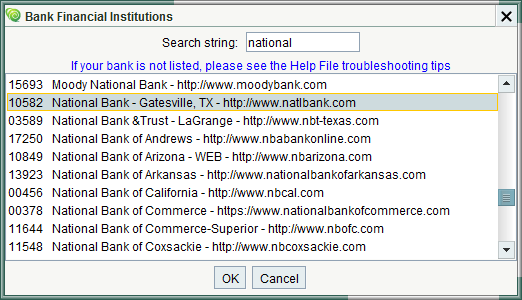


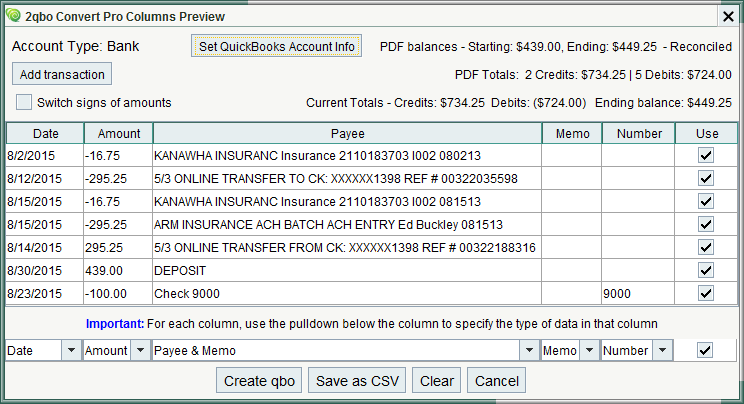






 You will also see that QuickBooks Online will simplify the Description name, sometimes to the point that it is meaningless. You can use Settings (the gear symbol) to display the full bank detail (memo), and get additional information.
You will also see that QuickBooks Online will simplify the Description name, sometimes to the point that it is meaningless. You can use Settings (the gear symbol) to display the full bank detail (memo), and get additional information.
 You should make sure that under Settings (the gear icon on the right site) that Copy Description is on so that the memo is copied into the transaction. Select Add to accept that transaction. QuickBooks will automatically create a rule and correctly set the payee and category for all the transaction fees.
You should make sure that under Settings (the gear icon on the right site) that Copy Description is on so that the memo is copied into the transaction. Select Add to accept that transaction. QuickBooks will automatically create a rule and correctly set the payee and category for all the transaction fees.
